December 28, 2010
Goodbye Blogger
After spending weeks migrating my blog and creating a theme we have now officially moved to our new webpage at http://yourcomputerdoctor.info
Our three year run with blogger was wonderful and I was very pleased with the usability of blogger but with newer needs coming up including our own webcast we are now moving on.
We will keep this page in place for a while but all new articles will be at our new site.
Our RSS feed will stay the same so you will not need to update your RSS readers and will still get our new content delivered just like before.
December 08, 2010
Updates Fail After Fresh Install Of XP
So the situation arose where after installing XP Pro on a virtual machine I can't get any updates after installing Service Pack 3. The disc I have comes with SP2 already loaded and the first update that I ran was SP3. Now I see 56 updates waiting and whenever I try to get them I get update failed for each item.
The Problem: Back in 2007 the Windows Update Agent was silently being upgraded which was creating a lot of complaints. As a result the new Windows Update Agent is not included in SP3. So in essence Microsoft goes from sneaky to bonehead in one move.
The Solution(s): My solution was to just install the new WUA from the following file.
http://download.windowsupdate.com/WindowsUpdate/redist/standalone/7.0.6000.381/WindowsUpdateAgent30-x86.exe
Another user on the internet suggested to use the AURESET tool that you can read about and get the download for at this site.
http://aumha.net/viewtopic.php?f=62&t=33560
If you want to see the Microsoft solution, look at the end of the article as it is lengthy and the above two methods are preferred by the user community.
Hopefully this helps as the use of Windows XP will probably still be around for as long as the updates are available.
**** Microsoft Solution ****
Solution: re-registered the .dll files for updates
action: stop the BITS, .ASPnet, cryptographic services
action: rename the software distribution folders, catroot2 folders
action: start the BITS,AUTOMATIC UPDATES ,CRYPTOGRAPHIC SERVICES
action: register the following update files
cd /d %SystemRoot%\system32
Regsvr32 wups2.dll /s
Regsvr32 licdll.dll /s
Regsvr32 regwizc.dll /s
regsvr32 msxml.dll /s
regsvr32 msxml2.dll /s
regsvr32 msxml3.dll /s
regsvr32 comcat.dll /s
regsvr32 shdoc401.dll /s
regsvr32 shdoc401.dll /i /s
regsvr32 asctrls.ocx /s
regsvr32 oleaut32.dll /s
regsvr32 shdocvw.dll /I /s
regsvr32 shdocvw.dll /s
regsvr32 browseui.dll /s
regsvr32 browseui.dll /I /s
regsvr32 msrating.dll /s
regsvr32 mlang.dll /s
regsvr32 hlink.dll /s
regsvr32 mshtmled.dll /s
regsvr32 urlmon.dll /s
regsvr32 plugin.ocx /s
regsvr32 sendmail.dll /s
regsvr32 scrobj.dll /s
regsvr32 mmefxe.ocx /s
regsvr32 corpol.dll /s
regsvr32 jscript.dll /s
regsvr32 msxml.dll /s
regsvr32 imgutil.dll /s
regsvr32 thumbvw.dll /s
regsvr32 cryptext.dll /s
regsvr32 rsabase.dll /s
regsvr32 inseng.dll /s
regsvr32 iesetup.dll /i /s
regsvr32 cryptdlg.dll /s
regsvr32 actxprxy.dll /s
regsvr32 dispex.dll /s
regsvr32 occache.dll /s
regsvr32 occache.dll /i /s
regsvr32 iepeers.dll /s
regsvr32 urlmon.dll /i /s
regsvr32 cdfview.dll /s
regsvr32 webcheck.dll /s
regsvr32 mobsync.dll /s
regsvr32 pngfilt.dll /s
regsvr32 licmgr10.dll /s
regsvr32 icmfilter.dll /s
regsvr32 hhctrl.ocx /s
regsvr32 inetcfg.dll /s
regsvr32 tdc.ocx /s
regsvr32 MSR2C.DLL /s
regsvr32 msident.dll /s
regsvr32 msieftp.dll /s
regsvr32 xmsconf.ocx /s
regsvr32 ils.dll /s
regsvr32 msoeacct.dll /s
regsvr32 inetcomm.dll /s
regsvr32 msdxm.ocx /s
regsvr32 dxmasf.dll /s
regsvr32 l3codecx.ax /s
regsvr32 acelpdec.ax /s
regsvr32 mpg4ds32.ax /s
regsvr32 voxmsdec.ax /s
regsvr32 danim.dll /s
regsvr32 Daxctle.ocx /s
regsvr32 lmrt.dll /s
regsvr32 datime.dll /s
regsvr32 dxtrans.dll /s
regsvr32 dxtmsft.dll /s
regsvr32 WEBPOST.DLL /s
regsvr32 WPWIZDLL.DLL /s
regsvr32 POSTWPP.DLL /s
regsvr32 CRSWPP.DLL /s
regsvr32 FTPWPP.DLL /s
regsvr32 FPWPP.DLL /s
regsvr32 WUAPI.DLL /s
regsvr32 WUAUENG.DLL /s
regsvr32 ATL.DLL /s
regsvr32 WUCLTUI.DLL /s
regsvr32 WUPS.DLL /s
regsvr32 WUWEB.DLL /s
regsvr32 wshom.ocx /s
regsvr32 wshext.dll /s
regsvr32 vbscript.dll /s
regsvr32 scrrun.dll mstinit.exe /setup /s
regsvr32 msnsspc.dll /SspcCreateSspiReg /s
regsvr32 msapsspc.dll /SspcCreateSspiReg /s
exit
December 07, 2010
Federal Cloud Conversions Heat Up Google-Microsoft Competition
E-Commerce Times
The GSA's award of a $6.7 million email contract to Google has raised hackles in Redmond. "Microsoft offers some pretty robust programs and
The U.S. government's drive to adopt cloud technology has generated a huge opportunity for vendors -- and has sparked fierce competition for the business.
In the latest go round, Unisys (NYSE: UIS), in partnership with Google (Nasdaq: GOOG), emerged victorious with a contract to provide a cloud-based email system for the General Services Administration. However, it didn't take long for competitor Microsoft (Nasdaq: MSFT) to downplay Google's GSA offering while promoting what it contends are the superior features of the Microsoft entry.
GSA awarded the five-year, US$6.7-million contract to the Unisys-Google partnership for email and collaboration tools that will reduce inefficiencies and lower costs by 50 percent, the agency said. With the contract award, GSA became the first federal entity to move its email system to a cloud-based platform on an agency-wide basis. Almost 17,000 GSA users in the U.S. and abroad will be migrated to the Unisys-Google platform.
Cloud Presents Opportunities
The GSA procurement is part of a government-wide effort to utilize lightweight technologies such as cloud computing and shared services to limit the need for expensive, redundant infrastructure, the agency said.
"GSA's email award is in step with the administration's 'cloud first' strategy and demonstrates that agile, secure, reliable and cost-effective cloud options exist to rapidly improve agency operations," said Dave McClure, GSA associate administrator of the Office of Citizen Services and Innovative Technologies.
For Google, the contract represents a major marketing coup in cracking the federal market.
"GSA is leading the way in embracing the federal Cloud first policy under which agencies should opt for hosted applications when secure, reliable, cost-effective options are available. We are thrilled that GSA has chosen to move to the Cloud with Google and we look forward to expanding our productive partnership with the agency," said Mike Bradshaw, director of Google's federal enterprise team, in a Google blog post.
Microsoft, understandably, was less than thrilled by the GSA's selection of Unisys-Google, but a top executive tried to convey a sporting tone.
"Industry competition drives innovation and is good for government agencies," said Curt Kolcun, Microsoft's vice president of U.S. public sector business. "We are disappointed in the GSA's internal email decision."
It appeared Microsoft was puzzled as to why GSA selected Google, in light of what Microsoft felt were the attractive features of its own offering.
"Our business productivity online suite (BPOS) federal proposal was a conscious decision to provide GSA with U.S.-only data center support, where data is maintained in the U.S. and is administered by U.S. citizens with background checks," Kolcun told the E-Commerce Times.
"This offering meets the most stringent requirements of governments, and we are working with several agencies who see this as essential. We are gratified that so many federal, state and local governments have chosen Microsoft to meet their business needs," Kolcun said.
Microsoft Sees Google Flaws
Another Microsoft executive was more pointed in his comments, expressing consternation over GSA's procurement rationale.
"We will continue to serve GSA's productivity needs through the familiar experience of Microsoft Office and we look forward to understanding more about GSA's selection criteria, especially around security and architecture," said Thomas Rizzo, senior director of Microsoft Online, in a corporate blog posting.
"There's no doubt that businesses are talking to Google, and hearing their pitch, but despite all the talk, Google can't avoid the fact that often times they cannot meet basic requirements. For instance, in California, the state determined that Google couldn't meet many of its requirements for functionality and security. Rather than address deficiencies in their product by developing a more robust set of productivity tools, Google cried foul instead of addressing these basic needs," Rizzo said.
"Constraints such as inadequate product support, failure to provide a roadmap, poor interoperability with other line of business applications and limited functionality are all reasons why public sector organizations such the state of Minnesota and New York City have said 'no thanks' to what Google is offering," he added.
As matter of policy, GSA was circumspect in explaining its decision.
"The government cannot disclose details of competitive proposals or the pre-decisional information used in the Best Value determination," GSA spokesperson Steve Hoffman told the E-Commerce Times.
"However, Unisys provided the Best Value solution for the GSA objectives as stated in the request for quotation," he added.
Those objectives: 1) modernization of the email system; 2) provision of an effective collaborative working environment; 3) reduction of the government's in-house system maintenance burden by providing related business, technical and management functions; and 4) application of appropriate security and privacy safeguards.
Google's Partnership Strategy
GSA awarded the contract to Unisys under its Alliant government-wide acquisition contract. The Alliant program was designed to facilitate IT procurement with the creation of a roster of qualified vendors who are basically approved to later compete for federal contracts. The mechanism saves individual federal agencies from setting up their own qualification procedures.
GSA approved 59 vendors for email services, including heavyweights such as Microsoft, Unisys, Verizon and AT&T (NYSE: T). However, Google was not among them, and as a result had to partner with an Alliant contractor to qualify for the work.
"Google's federal enterprise often works with partners, including Unisys, to deliver our technology," David Mihalchik, business development executive at Google, told the E-Commerce Times.
"Google has been working its way into the federal space for a while, and this partnership is actually the primary means for many companies to compete these days," explained Deniece Peterson, industry analyst with INPUT.
"Because the trend is now to consolidate smaller contracts into bigger contracts with broader scope, as well as for agencies to create their own vehicles, companies that don't win a spot on the original contract sometimes only have access to a particular agency by partnering with a company on the vehicle," she told the E-Commerce Times.
"Since Google doesn't yet have the federal presence of Unisys, it makes sense for them to partner with a recognized Alliant entity in order to gain entry. This partnership seems to be the most viable way for Google to make inroads into the federal space right now," added Peterson.
"This is a real beachhead for Google, but I couldn't say why they prevailed over Microsoft," commented Shawn McCarthy, director of research at IDC Government Insights.
"Every contract is different. It could have been a price thing but I'm not privy to that either," he told the E-Commerce Times.
"Microsoft offers some pretty robust programs and maybe there was a trade-off in price in opting for something less robust for a lower cost. However, Google has been working to make its cloud offerings pretty robust too," McCarthy observed.
"I would advise GSA to be cautious on this installation and look at Google's email contract with the city of Los Angeles because of some of the early implementation issues that came up there," McCarthy added.
Google's Los Angeles project has both positive and negative aspects, McCarthy noted in a blog post. The benefit is a potential $13 million in savings over five years. The negative includes some initial problems with security and archiving functions.
There will definitely be an impact on cloud computing as a result of the contract, owing to GSA's high visibility.
"I wouldn't say this shows a federal commitment to the cloud, but it shows a commitment to explore the cloud," McCarthy said. "You need a few powerful case studies for demonstration -- but if this works at GSA, it will show it can work elsewhere."
The GSA contract was announced December 1, just about a month after Google took the U.S. Interior Department to court for its failure to fully consider its technology when the department awarded an email services contract to Microsoft.
December 06, 2010
FCC Peddling Fake Net Neutrality
Date: December 1, 2010
Contact: Jenn Ettinger, 202-265-1490 x 35
WASHINGTON -- Federal Communications Commission Chairman Julius Genachowski is expected to introduce a new Network Neutrality proposal today in advance of a vote on the issue at the FCC on Dec. 21.
According to press reports, Genachowski will abandon his prior commitment to make new rules under Title II of the Communications Act, instead pursuing rules under the more legally precarious Title I.
While details are still scarce, the Genachowski proposal reportedly would not offer the same protections to wireless Internet users as it would to those using wired connections. It would also open the door to "paid prioritization," which could allow phone and cable companies to create toll roads that would favor the traffic of a select few companies that can pay by slowing down everyone else.
Free Press President and CEO Josh Silver made the following statement:
"To achieve real Net Neutrality and preserve the level playing field that is in the DNA of the Internet as we know it, the FCC must do a lot better than other failed proposals we have seen earlier this year floated by big corporations or designed to win the unanimous consent of Congress. You can call any policy Net Neutrality, but the devil is always in the details -- and right now the details look grim.
"We are glad the FCC is finally moving forward, but early reports indicate that this proposal looks like the fake Net Neutrality preferred by foes of the open Internet and retreats from the real consumer protections previously outlined by Chairman Genachowski. Real Net Neutrality means a clear prohibition on paid prioritization, equal protections on wireless and wired networks, and a clear user-focused definitions of broadband access and reasonable network management. But it appears that the current draft order falls short on each of these important aspects, with language that creates loopholes that you could drive a Verizon-Google-sized truck through.
"It is deeply disappointing that a Chairman who has placed wireless at the center of his entire broadband agenda would seek to adopt rules that give AT&T and Verizon a free hand to engage in economic discrimination and crush innovation by mobile application developers. Apparently Genachowski, who just last year believed it was essential that the Internet itself remain open, however users reach it, now says that it is acceptable for wireless carriers to arbitrarily discriminate.
"And by apparently allowing access providers to exploit the loophole of so-called specialized services, Genachowski is taking the same exact approach to splitting the open Internet into fast and slow lanes that Verizon and Google proposed last summer.
"Worse yet, by failing to restore the FCC's Title II authority, Chairman Genachowski could be unnecessarily placing Net Neutrality, and indeed his entire broadband agenda, at serious risk. The good news is that two of the other FCC commissioners, like President Obama and millions of Internet users, have loudly proclaimed their support for strong Net Neutrality rules. It will now be up to them to overhaul and improve this proposal to make sure the free and open Internet stays that way.
"Now is the moment for forward-looking, visionary policymaking, not half-measures and convoluted compromises with the companies trying to kill the free and open Internet. We look forward to working with the FCC Chairman and the full Commission to ensure that the agency passes real Net Neutrality rules that will protect the open Internet, promote competition and benefit all Internet users."
Damning Praise for Genachowski's Plan
For those keeping score, the phone and cable companies seem generally pleased with FCC Chairman Julius Genachowski’s Net Neutrality proposal.
If any questions remain about with whom the chairman has sided in the debate, read on:
Time Warner Cable:
We would like to commend Chairman Genachowski, and everyone at the Commission, who have worked tirelessly to craft what we believe to be a fair resolution to these complex and controversial policy issues. We also want to thank the many Members of Congress who, on a bipartisan basis, urged the Commission to take a less regulatory path in order to ensure that the Internet continues its vibrant growth and development.
Comcast:
We believe Chairman Genachowski’s proposal, as described this morning, strikes a workable balance between the needs of the marketplace and the certainty that carefully-crafted and limited rules can provide to ensure that Internet freedom and openness are preserved.
AT&T:
Based on our understandings, this measure would avoid onerous Title II regulation; would be narrowly drawn along the lines of a compromise we have endorsed previously; would reject limits on our ability to properly manage our network and efficiently utilize our wireless spectrum; would recognize the capabilities and limitations of different broadband technologies; would ensure specialized services are protected against intrusive regulation; and would provide for a case-by-case resolution of complaints that also encourages non-governmental dispute settlement.
Verizon:
Verizon appreciates the efforts of Chairman Genachowski to seek a consensus on the contentious issue of net neutrality… [W]e urge the commissioners to recognize the limitations of the current statute and the rapidly changing conditions in the marketplace and make any rules it adopts interim, rather than permanent. Specifically, the commission should consider the framework of the Waxman proposal, including its sunset provision.
While the phone and cable industry is happy with Genachowski's plan, we're not.
Genachowski is calling his plan Net Neutrality. But it’s a fake. Remember, this is the same chairman who had promised to deliver on Obama’s campaign pledge to create lasting and enforceable Net Neutrality protections.
After a year of dithering, the chairman appears to have caved almost completely to special corporate interests. The good news is that we still have time to stop Genachowski’s betrayal and fix his toothless rule before it goes to a vote on December 21.
December 01, 2010
The good and bad news about Dell and Ubuntu
Editorial by The Computer Doctor
A friend of mine recently got a surprise. She was setting up her brand new Dell Inspiron m101z with its dual-core AMD Athlon processor, 4GB RAM and Windows 7 Home Premium. She wasn't happy because it was already slower than her ancient XP Pentium M machine. Out of the blue, she got an Ubuntu Light v1.0 Setup window. What the heck?
She was puzzled, but since she's technically savvy, she quickly figured it out. Besides, she was pretty sure that Dell technical support was wrong when they first told her that "Ubuntu Light is the software for setting up themes on the system." Ah, no, it's not. Dell is now shipping Ubuntu Light as an instant-on operating system on some of its Dell laptops.
Ubuntu Light is a simplified version of Ubuntu that's for original equipment manufacturers (OEMs) only and uses the Unity interface. It's designed to boot up in as little as eight seconds on PCs with a solid state disk drive (SSD) or 15 seconds on a device with a hard disk drive. It can also access the data on the Windows part of the drive and can be enabled or disabled from the Windows 7 Control Panel.
In short, from a Windows user's viewpoint, Ubuntu Light is a feature. Worse than Dell not advertising Ubuntu Light, they're not even telling their internal staff about it. My friend knew on seeing the Ubuntu Light setup windows appear knew what Ubuntu was, and she had some idea what it would be good for. Most users would find it puzzling at best.
I asked Dell about it, and they never did get back to me. Come on, Dell — if you're going to ship Ubuntu on a Windows 7 notebook, tell people about it already. It might get you a few new customers who, even if they don't know Linux from a llama, like the idea of a fast-on operating system for Web browsing.
That's not my only problem with Dell. A friend asked me about buying a laptop with at least a 15" screen and Ubuntu pre-installed on it. Before I told him where to shop, I checked out the usual suspects: Dell, system76, and ZaReason. They all offer excellent PCs and laptops with pre-installed Ubuntu.
Then I looked a little closer at Dell's offering, the Inspiron 15N. It's a fine laptop for $624 — but what's this? The Inspiron 15 with Windows 7 Home Premium for $399? A closer look showed me that it had only 2GB of RAM instead of the 15N's 4, but when I added in two more GB of RAM, my bill still only came to $489.
What's the idea, Dell? The Windows machine is a much better deal. Or it was, anyway; even as I am writing this blog, I see that the Windows Inspiron 15 is no longer available for order online. I suspect it's sold out.
It's great that Dell sells PCs and laptops with Ubuntu already on them, but how about giving Ubuntu a fair shake? Let people know that it comes ready to use as an alternative operating system on at least one of your Windows 7 laptops, and make the Ubuntu-only systems' pricing to those that come with Windows. Both moves will help Dell's sales, and in the latter's case, it will also help their bottom line, since they don't pay Canonical as much as they do Microsoft for the operating system.
**** EDITORIAL ****
Steven, I loved your article and could not agree with your overtones of frustration with Dell more, but you are not comparing apples to apples (no reference to Macintosh intended).
No mainstream OEM PC retailer makes any money off of it's hardware. In fact to keep the cost of PC's down they actually loose money on the hardware and offer the bare minimum customer service to the point of near non-existence. How do they make money then? The Operating System vendors offer rebates and kickbacks (known in a more honest time as bribes) to the OEM manufacturers.
Use the following formula M+(OS-B)=P.
If the cost of making your PC is $800 and a OEM wholesale version of Windows 7 cost $200 and they give a rebate of $400 then you get a final price of $600.
On the other hand If the cost of making your PC is $800 and the cost of Ubuntu is $0 and the the Ubuntu rebate is $0 then your final price is $800 but to make the price any lower then your Manufacturer will have to take a hit or dip into the profit margin of their mainstream machines.
Is this fair? Of course not (they call that a rhetorical question). But to the savy consumer, why not buy your lower priced Windows machine, Dual boot Ubuntu and run the risk of possibly voiding the warranty that you probably won't need and if you do will have a major pain in the rear using and thank Microsoft for having enough market share to donate some money towards getting you that lower priced machine?
Related articles
- Ubuntu Light .iso available to download from Dell support site (omgubuntu.co.uk)
- Dell likely first to deliver Ubuntu Light netbooks (electronista.com)
November 19, 2010
Slew of New Business Tools Coming to Ubuntu
Particularly in the wake of the release last month of Canonical's user-friendly Ubuntu 10.10, or Maverick Meerkat, partners have been virtually lining up outside the company's door to help deliver business tools with high-level commercial support.
Boxed Ice, Opsview, Riptano, Unoware, Vladster, Wavemaker, and Zend all joined as Canonical Software Partners in the last few weeks, for example, and will work closely with the development teams that deliver Ubuntu to ensure that installation and operation are of the highest quality.
Then, too, there's Centrify, which has partnered with Canonical to provide security and compliance solutions for Ubuntu enterprise deployments; together, the companies are sponsoring an upcoming webcast, "Ubuntu for the Enterprise: Five Steps to Ensure Successful Adoption."
All in all, it‘s great news for business users of the world's most popular Linux distribution.
"In the past year, we've seen an increase in partners joining our ecosystem, an indication of Ubuntu's worldwide acceptance and growing use in the enterprise," said Matt Asay, COO of Canonical. "We welcome our newest partners and encourage our customers to take advantage of all that they offer."
Linux-Focused Business Tools
So what do these newest partners offer? Here's a quick summary:
* Boxed Ice's Server Density is a server monitoring tool provided as a service that makes it easy to monitor server performance and applications such as Apache and MySQL. E-mail, SMS and iPhone alerts offer notification when things go wrong, and the tool also helps users troubleshoot historical problems and plan future capacity.
* Opsview offers a commercially supported open source solution that delivers business-powered monitoring without the complexity or expense of proprietary software. Among the tool's benefits are a single console for managing and monitoring distributed deployments and a comprehensive view of your physical, virtualized and hybrid cloud infrastructure.
* Riptano's Cassandra is a scalable, high-performance database for online transactions that offers geographic distribution of data across multiple data centers and linear, incremental scalability. Resources can also be added on an as-needed basis.
* Unoware provides enterprise-level business and IT solutions that implement the best standards for SOA, BPM and EAM. They can run entirely on Linux platforms such as Ubuntu Server.
* Vladster delivers Point of Sale and inventory management solutions for small and medium-sized businesses. Its open source IncoPOS, for example, includes a variety of powerful non-free add-ons for easy data visualization and smooth interaction with other management systems.
* WaveMaker software is an open and easy-to-use Web and cloud development platform with visual, drag-and-drop tools that "flatten the Java learning curve" by 92 percent and create standard Java applications with 98 percent less code, the company says. WaveMaker applications are cloud-ready and include built-in support for multi-tenancy and elastic scaling.
* Zend Technologies provides products and services for developing, deploying and managing business-critical PHP applications. Zend products are deployed at more than 30,000 companies worldwide, it says.
* Centrify focuses on securing and auditing access to cross-platform systems and applications through Active Directory. As of last week, Canonical has certified and is distributing Centrify's free Active Directory integration solution, Centrify Express, through its Ubuntu Software Partner Repository. By using Centrify Express, IT professionals can quickly and easily integrate Ubuntu 10.04 LTS or Ubuntu 10.10 servers and desktops into Microsoft Active Directory for centralized authentication and single sign-on.
A Free Webinar for Businesses
Last but not least, Centrify and Canonical's free webinar on Ubuntu in the enterprise will demonstrate how organizations are enabling the broader deployment of Ubuntu by integrating it into their existing Active Directory infrastructure and management processes. The webinar will take place on Dec. 2; registration is now open.
Bottom line from all this? With each passing day, Ubuntu is getting better, not just for consumers but for businesses too. With this ever-increasing list of compelling business advantages, when will you break down and take Linux for a test drive?
Related articles
- Linux on the Cloud: The Ubuntu Way (itexpertvoice.com)
- Convirture and Canonical to Team Up to Provide Virtual Machine and Private Cloud Management (prweb.com)
- Centrify Offers Free Access to Active Directory Authentication for Macs (themactrack.com)
November 12, 2010
Join.Me For Remote Assistance
Most of my readers will recall that I swear by Teamviewer, until they decided to blacklist me for commercial use. Now I spend each day swearing at Teamviewer, but until the company I work for stops shaking in their technologically bereft boots and spend a little money getting remote support software I will have to continue to find my own solutions.
Today I got introduced to Join Me, or more aptly join.me . As their website explains...
Get your people together, without actually getting them together. Just instantly share your screen so everybody's on the same page. No need for a plane, a projector or a sandwich platter. Just gather at join.me.
So what is join.me exactly? It's an impromptu meeting space that happens wherever, whenever. It's getting a second or third pair of eyes on your presentation from across the hall or across the continent. It's sharing your screen instantly with anyone or everyone to get stuff done, quickly.
It's join.me, the last two words in an invitation to collaborate, meet, train, demo or show-off.
To get connected with join.me see the following steps.
1. have your customer enter join.me in their address bar and click on the orange arrow to share

2. Once the program is done downloading they will get their login number (they may have to choose to run the program before it will start)
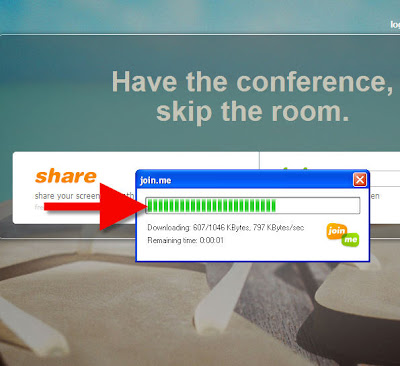
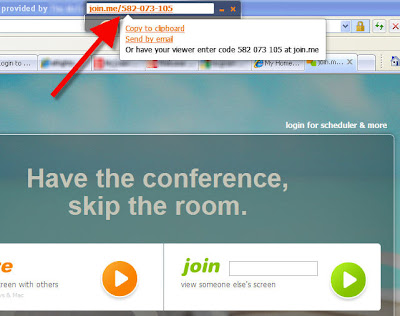
3. Once they give you their nine digit number you should go to join.me as well and enter their number into the join box and click the green join arrow
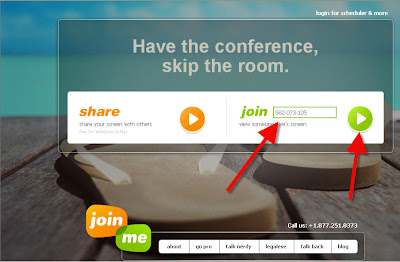
4. This should bring up a window showing their desktop. (since I shared from my host desktop instead of my virtual machine you get the hilarious feed back repeating window view of my desktop)
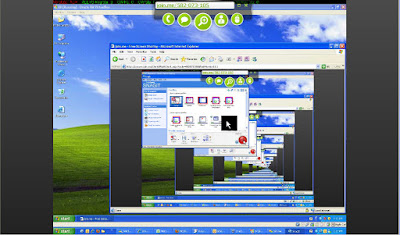
5. Now to take control of the customers desktop you will click the icon of the mouse on your desktop to ask permission and they will need to accept on their end.
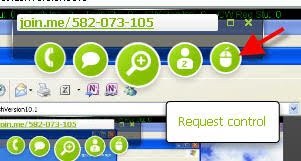

In addition to remote desktop control there is also an instant messenger, file transfer and multi user conference.
Related articles
- Join.me - The Easiest Screen Sharing Online (techie-buzz.com)
- 10 Great Apps for Remote Access & Support (appreaders.com)
- Sharing screens with TeamViewer for iPad and Mac (tuaw.com)
- Share Your Screen With Join.Me (inflectovita.com)
November 11, 2010
Formating USB Thumbdrive To Carry Files Larger Than 4GB
Problem: Flashdrives come with the FAT32 file system by default for maximum compatibility.
Solution: Reformat the Drive with NTFS to get past the 4 GB file wall
Problem: When I right click on my USB drive and try to format I don't have an option for NTFS
Solution: Look at the following article by Pranjal...
Ever wondered why you can’t format your USB drives to NTFS. Its because Windows XP by default won’t allow you to do so except format either to FAT or FAT32. But its fairly easy to get over it and enable NTFS files system on your removable devices.
NTFS does allow you encrypt your files with Windows XP’s built in file encryption. It also lets you to add allow and deny permissions on individual files and folders for specific Windows users, something you can’t think of using FAT systems. On the down side NTFS file system won’t get detected in most linux systems, besides that the encryption is pretty much useless. However if you can get over this few demerits NTFS file system is very good for daily usage.
Here is how to format USB drive with NTFS.
First, plug in your USB device to a free USB port of your computer. Now rightclick on My Computer and select Manage.
Now after moving to the computer management window, click on the Device Manager and then expand the disk drives, you’ll see your USB drive listed there.
Now rightclick on the USB drive and select Properties. Now go to the Policies tab.
You’ll see two options, one is “Optimize for quick removal” and other is “Optimize for performance”, select the second option “Optimize for performance”. This enables you to format the drive to NTFS.
Now click on OK and go to My Computer. Rightclick on the drive and now choose Format. In the file system drop down you’ll see the NTFS format option.
Related articles
Validating Windows With WGA Behind The Proxy
What does that have to do with the Doctor since he would never ever ever ever ever ever (continue to add ever until it sounds remotely believable) condone piracy? Well my legitimate copy is behind a proxy server.
Problem: Said proxy server does not allow WGA to authenticate to it's home server. WGA also does not allow any settings to add proxy authentication.
Solution: Follow the yellow brick road... which isn't actually yellow... or made of bricks... or even remotely resembles a road.
Prepping Your Box
Step 1: Reboot troubled machine.
Step 2: Hit cancel on the WGA installation box when it pops up.
WGA Manual ActiveX Installation
Step 3: Click the Start button, then Click Run
Step 4: Type: iexplore http://go.microsoft.com/fwlink/?LinkID=39204 then Click OK
You will be prompted to download “LegitCheckControl.cab”
Step 5: Choose Open
Once this completes, a window will open showing two files. “LegitCheckControl.dll” and “LegitCheckControl.inf” Leave this window open for now.
Step 6: Click the Start button, then Click Run
Step 7: Type: system32, then Click OK
(If you are running Windows XP, you may need to click Show Files to allow access to this system directory.)
Step 8: Drag the “LegitCheckControl.dll” file from the window that was open into the “system32” directory folder. If you are prompted to overwrite a file, choose Yes, to overwrite any existing file. (If you are running Vista, you may be prompted to provide administrator permission to complete the action. If so, Press Continue, and allow it.)
Step 9: Click the Start button, then Click Run
Step 10: Type “regsvr32 LegitCheckControl.dll”, and then click ‘OK’.
You should see a dialog saying “DllRegisterServer in LegitCheckControl.dll succeeded.”
Step 11: restart the computer
Step 12: Cancel the WGA once again
Step 13: Go to the following website http://www.microsoft.com/genuine
Step 14: Locate the “Validate Windows” button. Double click on the button and follow the guidance.
Final WGA Installation
Step 15: Reboot the computer once again
Step 16: Do not cancel the WGA installation, but go ahead and run it (continue or next)
Yay! We have conquered the Microsoft insanity machine once again... and did not use one hack or crack.
Related articles
- How To: Remove Windows Genuine Advantage From Your PC (daaaveeeee.wordpress.com)
- Activate Me, Baby: Understanding the Windows License Activation Process (itexpertvoice.com)
- How To Remove Windows Genuine Advantage From Your PC (makeuseof.com)
November 10, 2010
Update To Cloning Hard Drives
As many of you realize by now, the only way to learn new things is to continually break things and not be satisfied with one solution.
Let me summarize the steps we used in GParted
1. mount 2nd HD
2. boot up with GParted live cd
3. copy source partitions
4. paste partition to target unallocated space
5. resize target HD to use all the unallocated space
6. unmount source HD
7. make the target HD the master
8. use recovery console or MBR creation utility to make generic MBR
9. boot up with new HD
Now I tried the same thing with Clonezilla doing a disc to disc clone. What I found was interesting. The MBR was copied along with the rest of the disc data. Of course I already knew that the partition was going to be the same as the original and we would have to use GParted or another partition manager to expand the main partition.
Conclusion: You will have to use a minimum of two tools so you should use whatever method seems easiest to you at the time.
Related articles
November 09, 2010
Using GParted to clone a disc
Let me take a moment to pontificate on this last aside. You you may be able to upset your boss a few times and get away with it, you can upset your co-workers on a daily basis and get away with it, you can flip off the truck driver on the way to work and probably get away with it, but you can't continually upset the IT guy and get away with it... they have tricks... like ninjas... they'll get you.
Anyway, so my original XP virtual hard disk is 20 GB in size and I quickly find that although that is enough to get you through to SP2 and an Office install, it is going to run out of space soon with SP3 and a few useful programs. So what I want to do is expand this virtual hard drive to about 70 GB. Unfortunately, neither Sun nor Oracle have created this option to easily help us out, so I had the idea to just clone the drive from one hard drive and restore it to another.
Problems: If I use a straight up cloning software like Ghost or Clonezilla not only will I save the data, but the partition size as well and will have to manually resize the partition when finished anyway.
Solution: If I use GParted I can format and size partitions as well as copy and paste existing partitions.
Here's my step by step directions on how I proceeded.
1. Verify that your existing partition, in my case sda1, is showing up in GParted.
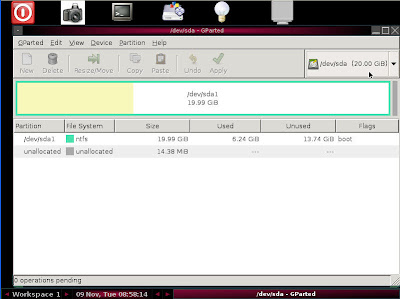
2. Find the second "target" partition, in my case this is sdb1, and create a new partition table
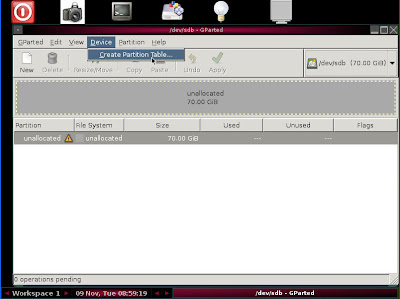
3. After you create your partition table you should see the whole disc as unallocated space as shown.
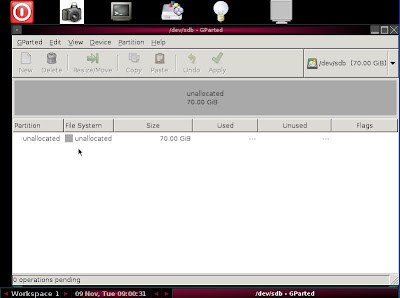
4. Now back on the source drive, my example is sda1, you want to right click on the partition and choose copy
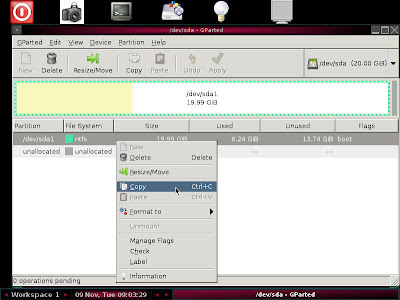
5. Back on the target disc, my example uses sdb1, you need to paste the source partition and your screen should look as follows
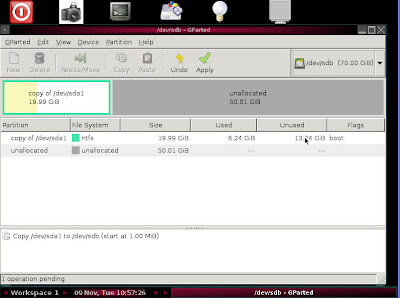
6. Now click apply and be prepared to wait... a long long time
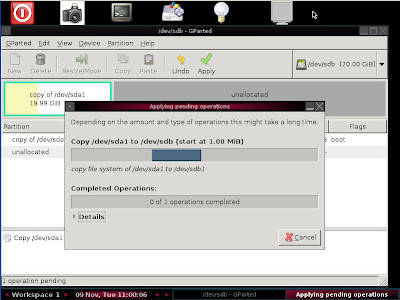
7. When the copy is done you will see a message as follows
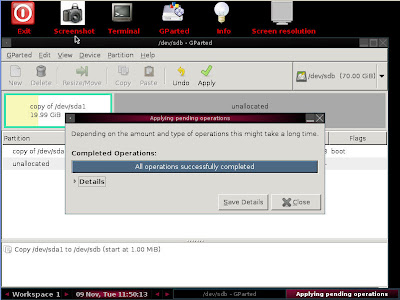
8. Now on the new drive you want to resize it's partition to take up the rest of the unallocated space
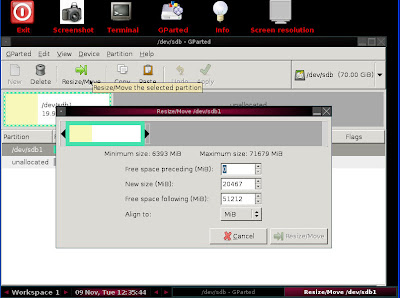
9. Now unhook your original hard drive and make your new hard drive the master and reboot your machine.
10. The last step is to fix the MBR (master boot record). I had hoped that the original MBR would be copied, but no such luck. The easiest way to fix the MBR is to boot up to the recovery console and execute FIXMBR. I actually used the Hirens Boot CD and used mini XP and executed mbr 0 /install std to install a standard MBR to my drive.
SHOW STOPPERS
- Forgetting to disconnect the old hard drive will cause a failure and possible data loss. Windows can not support a second windows.
- Formatting your new hard drive to NTFS and then pasting your partition from the original may not work. For best results just paste your partition to unallocated space.
- Not shutting down Windows correctly on the original hard drive before trying to copy will fail every time.
Related articles
- GParted - The Ultimate In Partitioning Software (makeuseof.com)
- When your C: drive is full and D: is still empty... | Ask Jack (guardian.co.uk)
November 08, 2010
Ubuntu to drop X Server for Wayland
I didn't see this coming: Mark Shuttleworth, founder of Ubuntu backer Canonical, has announced that somewhere down the road, Ubuntu will be switching Ubuntu's base graphics system from the venerable X Windows System to Wayland.
That's pretty gutsy. The X Window System, which is the networking windowing system that provides the foundation for almost all Unix and Linux desktops, has been too slow for ages. But no one as big as an Ubuntu has ever said that they were willing to replace X with another windowing system.
Wayland is not an X server nor is it an X Server fork, as has sometimes been said. As the Wayland FAQ states, "It's a minimal server that lets clients communicate GEM (Graphics Execution Manager) buffers and information about updates to those buffers to a compositor. To do this, it uses OpenGL, a high-performance, cross-language, cross-platform graphics applications programming interface (API). Wayland also doesn't require new drivers; it builds on the existing Linux graphics APIs and drivers.
Couldn't Canonical just use X? Shuttleworth admitted they could have, but "We don't believe X is setup to deliver the user experience we want, with super-smooth graphics and effects. I understand that it's *possible* to get amazing results with X, but it's extremely hard, and isn't going to get easier. Some of the core goals of X make it harder to achieve these user experiences on X than on native GL, we're choosing to prioritize the quality of experience over those original values, like network transparency."
You won't need to give up X-based applications though to use Wayland. Shuttleworth also said, "We're confident we'll be able to retain the ability to run X applications in a compatibility mode, so this is not a transition that needs to reset the world of desktop free software. Nor is it a transition everyone needs to make at the same time: for the same reason we'll keep investing in the 2D experience on Ubuntu despite also believing that Unity, with all its GL dependencies, is the best interface for the desktop. We'll help GNOME and KDE with the transition, there's no reason for them not to be there on day one either."
Whether KDE or GNOME will want to join is a still unanswered question. Some users have other concerns.
Shuttleworth concluded, "In general, this will all be fine - actually *great* - for folks who have good open source drivers for their graphics hardware. Wayland depends on things they are all moving to support: kernel modesetting, gem buffers and so on. The requirement of EGL is new but consistent with industry standards from Khronos - both GLES (Graphics Layout Engine) and GL will be supported. We'd like to hear from vendors for whom this would be problematic, but hope it provides yet another (and perhaps definitive) motive to move to open source drivers for all Linux work."
Wayland implements a protocol that allows clients – applications – to communicate with a compositor which, in turn, addresses the hardware via the kernel. The compositor's task is to pass keyboard, mouse, touch screen or similar events, to the addressed clients. The clients update their own windows and only inform the compositor that a window area has changed. The compositor will then render the change on screen – and handle such transformations as the resizing or rotating of a window.
Wayland dispenses with many legacies of the X Window system, which is 25 years old – including the long disused X primitives for drawing lines and patterns, functions for handling fonts and colour tables, and network transparency. Current X Window toolkits can be ported to Wayland – a Qt port is already in development. X11 applications can be used with Wayland if the X Server acts as a Wayland client, uses the Wayland input devices and renders its root window or individual X11 windows via Wayland. Apparently, only relatively few changes are required to enable this functionality.
Wayland was started by Red Hat developer Kristian Høgsberg in 2008. Project development is now coordinated by Freedesktop.org.
Related articles
- Unity to embrace Wayland Display Server (omgubuntu.co.uk)
- Is Shuttleworth Crazy, Brave, or Smart? (ostatic.com)
- NVIDIA have 'no plans to support Wayland' (omgubuntu.co.uk)
- Links 27/10/2010: Unity Debate Carries on, Fedora 14 Goes Gold, Qt Goes Modular, Community Goes Away From Oracle (techrights.org)
- Compiz to be Rewritten for Ubuntu Wayland (ostatic.com)
November 03, 2010
Google Settles Privacy Lawsuit, Offers Users Nothing
Last February, Google launched the Buzz service: a Twitter-like offering that lets Gmail users notify their contacts of their recent activity. Shortly after launch, many people were surprised to find that the service lumped all of their contacts together for such notifications -- even people users had written to but hadn't created specific contacts for. And in some cases, those lists were made public.
Many users were promptly displeased, enough so to file a class-action lawsuit. In the settlement, announced via an e-mail to Gmail users Tuesday, the company noted that it had quickly moved to address people's concerns but also announced an $8.5 million commitment to an independent fund that will promote privacy education and policy.
But that money isn't available to individual users, Google stressed.
"Just to be clear, this is not a settlement in which people who use Gmail can file to receive compensation
," wrote Google in the e-mail. "Everyone in the U.S. who uses Gmail is included in the settlement, unless you personally decide to opt out before December 6, 2010."
"We will also do more to educate people about privacy controls specific to Buzz. The more people know about privacy online
, the better their online experience will be," the e-mail explained.
The settlement comes on the same day Google said it would simplify and update its privacy policies, Associate General Counsel Mike Yang said on the company's website.
In a statement following the settlement, Google wrote that "we are satisfied with the agreement and are glad to move forward. We have always been committed to offering users transparency and choice in Buzz and all our products, and will continue to work together with users to provide the best experience possible."
Just don't ask for your cut of the cash.
Related articles
- Google tells Gmail users they will not receive any money from Buzz settlement (telegraph.co.uk)
- Google settles lawsuit over its Buzz application (newstatesman.com)
- Google Settles In Google Buzz Privacy Law Suit (joetech.com)
October 28, 2010
Ubuntu splits from GNOME GUI
Editor in Chief of ZDNet and SmartPlanet as well as Editorial Director of ZDNet's sister site TechRepublic.
 Canonical’s Mark Shuttleworth on Monday detailed how Ubuntu will split from the GNOME user interface for Unity, which is its netbook approach. Simply put, Ubuntu will have a custom user interface.
Canonical’s Mark Shuttleworth on Monday detailed how Ubuntu will split from the GNOME user interface for Unity, which is its netbook approach. Simply put, Ubuntu will have a custom user interface.
The reaction to various press reports from Computerworld, Ars Technica and others has gone to extremes:
- First, Canonical could be portrayed as evil because it’s flipping its middle finger to the open source community.
- Others say that GNOME was hard to work with.
- And then you get your Unity sniping.
Don’t expect much unity in the open source community over Ubuntu’s very significant change.
The reality: If Ubuntu really wants to be a player on the desktop it will have to have more control over its user interface. Meanwhile, it makes no sense to have a UI for netbooks and PCs. In fact, the UI is everything. And as Apple has shown you can’t really do interface by committee.
Now Shuttleworth acknowledged Ubuntu has a lot of work to do. Ubuntu OS needs to rethink everything from windows management to what the interface should look like. Ubuntu’s decision to go to a UI over GNOME (GNU Network Object Modeling Environment) is risky. However, if you can take a shot at broader adoption you do it. The Ubuntu interface (right) isn’t going to get the masses excited.
In other words, this split from GNOME looks like a solid decision to me. Dell is selling Ubuntu laptops and if Ubuntu wants other PC makers to follow it needs a hot interface. Let’s face it: If the best thing Ubuntu can do is mimic the interface of Windows it will never get beyond the enthusiasts. Show us something innovative via the Unity pragmatism and maybe you’ll sway others to Ubuntu.
Related articles
- Ubuntu's Netbook Edition: Now With More "Unity"! (makeuseof.com)
- Ubuntu 10.10 Maverick Meerkat Review | 10 Types Of People (10people.co.uk)
- Ubuntu Switches To Unity (lockergnome.com)
- Ubuntu 11.04 Natty Narwhal - Unity replaces Gnome as default shell (downloadsquad.com)
Hex Converter
Hex To ASCII Converter
Integer to Byte converter
This is a tool to practice converting between decimal and binary representations. After you have practiced for a while and feel that you know how to do the conversions, take the quiz.



