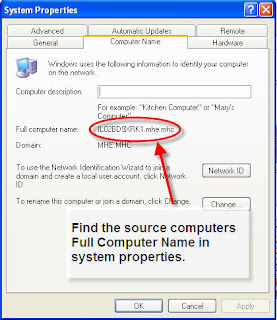As of the final release of Ubuntu 10.04 the maximize, minimize, and close buttons appear in the top left of a window.
How to move the window buttons
The window button locations are dictated by a configuration file. We’ll use the graphical program gconf-editor to change this configuration file.
Press Alt+F2 to bring up the Run Application dialog box, enter “gconf-editor” in the text field, and click on Run.
The Configuration Editor should pop up.
The key that we want to edit is in apps/metacity/general.
Click on the + button next to the “apps” folder, then beside “metacity” in the list of folders expanded for apps, and then click on the “general” folder.
The button layout can be changed by changing the “button_layout” key. Double-click button_layout to edit it.
Change the text in the Value text field to:
menu:maximize,minimize,close
Click OK and the change will occur immediately, changing the location of the window buttons in the Configuration Editor.
Note that this ordering of the window buttons is slightly different than the typical order; in previous versions of Ubuntu and in Windows, the minimize button is to the left of the maximize button.
You can change the button_layout string to reflect that ordering, but using the default Ubuntu 10.04 theme, it looks a bit strange.
If you plan to change the theme, or even just the graphics used for the window buttons, then this ordering may be more natural to you.
After
After this change, all of your windows will have the maximize, minimize, and close buttons on the right.
Now that we have this annoyance fixed, what do you think over all of the new Ubuntu 10.04 look and feel?