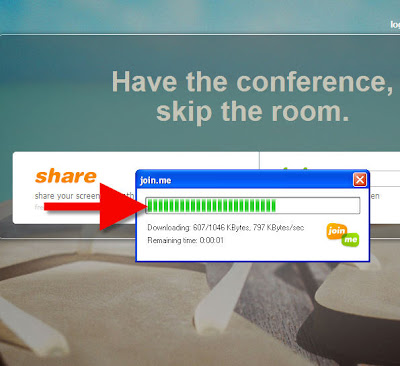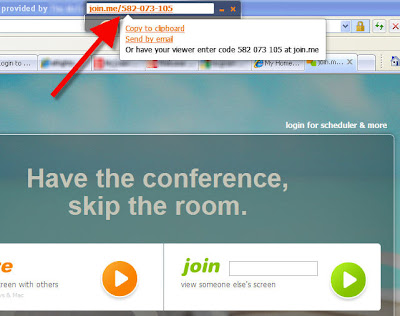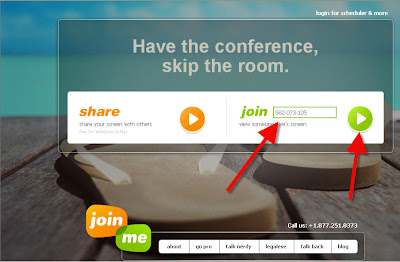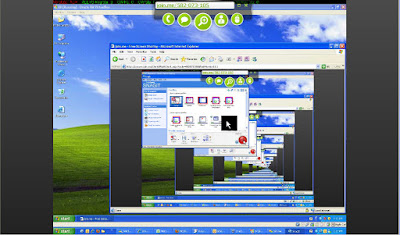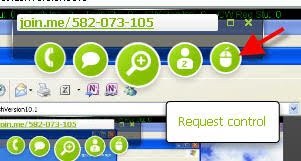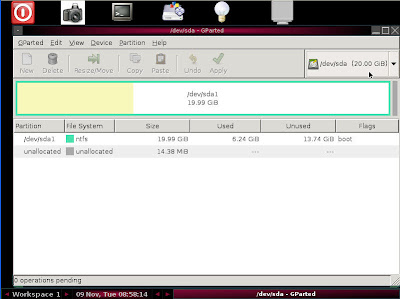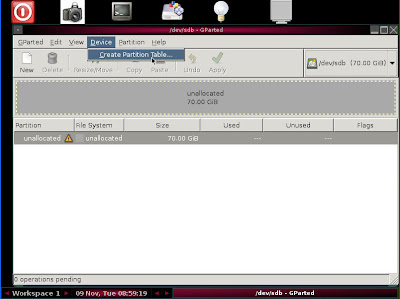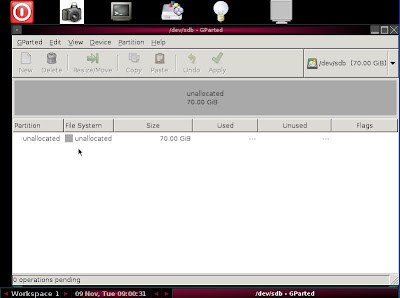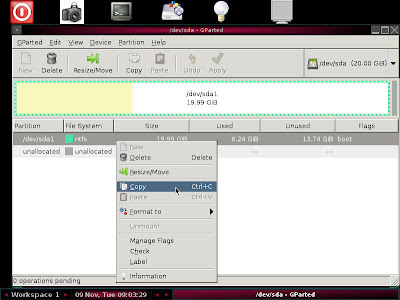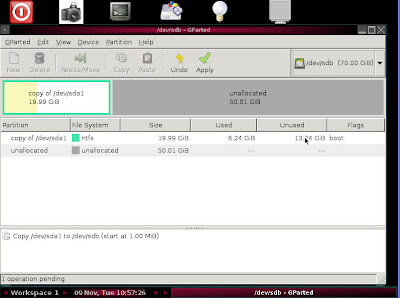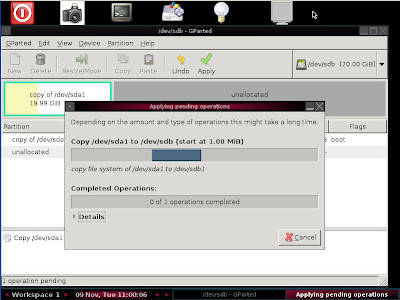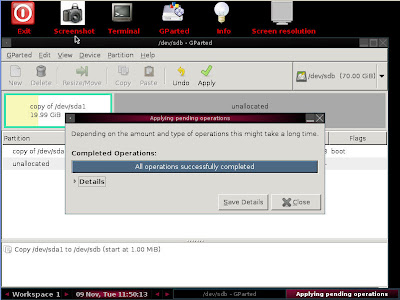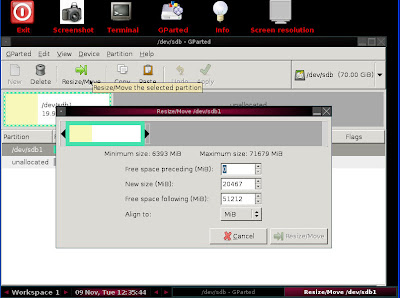Particularly in the wake of the release last month of Canonical's user-friendly Ubuntu 10.10, or Maverick Meerkat, partners have been virtually lining up outside the company's door to help deliver business tools with high-level commercial support.
Boxed Ice, Opsview, Riptano, Unoware, Vladster, Wavemaker, and Zend all joined as Canonical Software Partners in the last few weeks, for example, and will work closely with the development teams that deliver Ubuntu to ensure that installation and operation are of the highest quality.
Then, too, there's Centrify, which has partnered with Canonical to provide security and compliance solutions for Ubuntu enterprise deployments; together, the companies are sponsoring an upcoming webcast, "Ubuntu for the Enterprise: Five Steps to Ensure Successful Adoption."
All in all, it‘s great news for business users of the world's most popular Linux distribution.
"In the past year, we've seen an increase in partners joining our ecosystem, an indication of Ubuntu's worldwide acceptance and growing use in the enterprise," said Matt Asay, COO of Canonical. "We welcome our newest partners and encourage our customers to take advantage of all that they offer."
Linux-Focused Business Tools
So what do these newest partners offer? Here's a quick summary:
* Boxed Ice's Server Density is a server monitoring tool provided as a service that makes it easy to monitor server performance and applications such as Apache and MySQL. E-mail, SMS and iPhone alerts offer notification when things go wrong, and the tool also helps users troubleshoot historical problems and plan future capacity.
* Opsview offers a commercially supported open source solution that delivers business-powered monitoring without the complexity or expense of proprietary software. Among the tool's benefits are a single console for managing and monitoring distributed deployments and a comprehensive view of your physical, virtualized and hybrid cloud infrastructure.
* Riptano's Cassandra is a scalable, high-performance database for online transactions that offers geographic distribution of data across multiple data centers and linear, incremental scalability. Resources can also be added on an as-needed basis.
* Unoware provides enterprise-level business and IT solutions that implement the best standards for SOA, BPM and EAM. They can run entirely on Linux platforms such as Ubuntu Server.
* Vladster delivers Point of Sale and inventory management solutions for small and medium-sized businesses. Its open source IncoPOS, for example, includes a variety of powerful non-free add-ons for easy data visualization and smooth interaction with other management systems.
* WaveMaker software is an open and easy-to-use Web and cloud development platform with visual, drag-and-drop tools that "flatten the Java learning curve" by 92 percent and create standard Java applications with 98 percent less code, the company says. WaveMaker applications are cloud-ready and include built-in support for multi-tenancy and elastic scaling.
* Zend Technologies provides products and services for developing, deploying and managing business-critical PHP applications. Zend products are deployed at more than 30,000 companies worldwide, it says.
* Centrify focuses on securing and auditing access to cross-platform systems and applications through Active Directory. As of last week, Canonical has certified and is distributing Centrify's free Active Directory integration solution, Centrify Express, through its Ubuntu Software Partner Repository. By using Centrify Express, IT professionals can quickly and easily integrate Ubuntu 10.04 LTS or Ubuntu 10.10 servers and desktops into Microsoft Active Directory for centralized authentication and single sign-on.
A Free Webinar for Businesses
Last but not least, Centrify and Canonical's free webinar on Ubuntu in the enterprise will demonstrate how organizations are enabling the broader deployment of Ubuntu by integrating it into their existing Active Directory infrastructure and management processes. The webinar will take place on Dec. 2; registration is now open.
Bottom line from all this? With each passing day, Ubuntu is getting better, not just for consumers but for businesses too. With this ever-increasing list of compelling business advantages, when will you break down and take Linux for a test drive?