Image via Wikipedia
As a follow up to my previous article Ubuntu 10.04 hit by major bug on release day, I have an addendum*.
In order to manually place a missing item in Grub2 you will need some basic information first.
- the hard disk number
- the partition number
When you open the disc utility you will see a screen like the one pictured below.
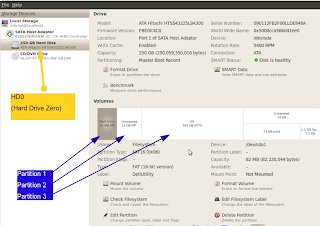 To find your hard drive number count from the top down with the first one being 0 "zero".
To find your hard drive number count from the top down with the first one being 0 "zero".To find your partition number count from the left to the right with the first one being 1 "one".
Now for the new editing in Grub2. For experienced grub legacy users that remember editing the menu.lst file... those days are long gone. The new grub.cfg file is not like the menu.lst very much at all with very few items that can be edited manually and none of the menu items being editable.
To add new menu items you need to open an editor in root privileged mode and I will use gedit for my example.
In terminal mode you need to enter sudo gedit and then enter your root password.
Next you will navigate to and open /etc/grub.d/40_custom
See the next illustration for an example of the items I added to my menu.
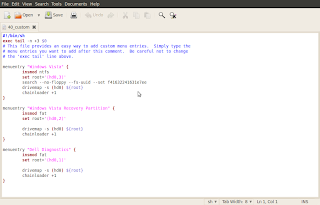
If you can follow the syntax of the second menu item, the Windows Vista Recovery Partition" and change the label to match your menu item along with the Hard Drive number in the set root line and the partition number in the drivemap line you should be able to add your own menu items.
To finish up the procedure just save the 40_custom file and close gedit.
Now back in the terminal you want to type the following code sudo update-grub
Once this is done running reboot your computer to see and test your new menu items.
*although hard to believe, the Computer Doctor may make a mistake, but is totally willing to add a microscopic apology near the bottom of a future article.




No comments:
Post a Comment