
Durring my early 90's PC build project each megabyte of memory would cost your roughly $200. The Mother board had 4 memory slots and 30 pin SIMM's where the memory of the day. SIMM stood for Single Inline Memory Module and was a 32 bit chip. The 80486 processor was a 64 bit chip so to make memory usable you had to have pairs of 2 that matched eachother (so the processor could call on them both at the same time). So you had either one pair or two pairs. The two sets didn't have to match eachother, but slot 1 and 2 had to match and slot 3 and 4 had to match. Since I was always strapped for cash in those days I got 2 256 kb chips and 2 128 kb chips for a whopping 768 kb of memory. I say this facetiously because I was always running short on memory and doing back flips with memory manager to try to keep my old PC running.

I did a pretty good job up until the Pentium 2 came out and then I just couldn't see trying to keep my PC alive anymore and I bought my first e-machine.
Today memory is much cheaper. There are basically two types of memory used in modern PC's on the market today. DDR2 SDRAM (up to 4 GB per chip) and DDR3 SDRAM (up to 8 GB per chip). There is no longer a requirement to match chips in pairs since each chip runs on both of its sides independently allowing 64 bit processes to run on each chip. Most computers will have at least two memory slots, but may have 3 or even 4.
Beware if you buy a computer with low memory in hopes of upgrading later. For example, if the computer has 1 GB of memory and you want to raise it to 2 GB. The PC may come from the factory with a 1 GB chip and one open slot or it may come with 2 512 MB chips and no open slots. You can ask at the time of purchase, but you may end up with a salesman with a very puzzled look on his face.
My basic standard for buying a PC is for Microsoft XP based systems get at least 1 GB of memory and for Microsoft Vista based systems get at least 3 GB of memory. More is always better especially if you're planning on gaming a lot. Then again if you want to "stick it to the man" you can buy a system with no operating system and get a linux distribution and you can get away with 512 mb of memory and be just fine. More about Linux another time.
I hope you're enjoying my series on purchasing a new computer. Feel free to leave comments and suggestions or just to tell me good job or you suck.





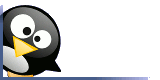
No comments:
Post a Comment