 So after a disappointing run with Kdenlive I next tried Cinelerra. I originally did not go with cinelerra because it wasn't in the package repositories for Ubuntu. I tried to install the package from source code, and to be honest I'm not at the level where I can successfully install from source and track down all the dependencies needed.
So after a disappointing run with Kdenlive I next tried Cinelerra. I originally did not go with cinelerra because it wasn't in the package repositories for Ubuntu. I tried to install the package from source code, and to be honest I'm not at the level where I can successfully install from source and track down all the dependencies needed.I followed a video by mstjohn33 on how to install cinelerra in Ubuntu 9.10 and it worked. Thank you to mstjohn33 for such a clear walk through.
Now before I gallop off into the sunset with praise to the hilt for cinelerra, I have to be honest. Cinelerra is not an entry level video editor for the weekend warrior. You will have to do your homework to make this software work. For example I spent three days searching forums and trying to make sense of the instruction manual to get a simple blur box to work for me.
I also spent almost a week trying to figure out how to render a video to play in Windows Media Player.
I am in no way an expert in cinelerra, but the price is right (hee hee) and I got the job done.
As a side note, to convert a video to WMV for Windows media player, there is no settings inside cinelerra that do this automatically for you. You will need to render it in the least lossy format possible and use the following command line to convert it...
ffmpeg -i "sourcefile.avi" -s 320x240 -b 1000k -vcodec wmv2 -ar 44100 -acodec wmav2 -ab 56k -ac 2 -y targetfile.wmv
You will need to change the sourcefile.avi to what your original video is and the targetfile.wmv to what you want your file to be named.
I also edited the 320x240 to be 800x600 because that was the size my source file was created as.
I wish I could elaborate on the other settings in the command line, but I found the code on another site and copied it and edited what I knew and let it fly and it worked.





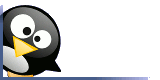
No comments:
Post a Comment