Now days it seems that after the re-install the program comes up with the same settings and user information as before I uninstalled it.
WHY?
This is such a plague to me and my customers that I started searching for answers, and like so many things I found it at work.
While troubleshooting the peachtree accounting software I had a case where after installing on a Microsoft Vista machine the software would not load. We needed to install using the Administrator Rights, but even after uninstalling and re-installing the program didn't work.
One of my co-workers explained that even after uninstalling a program, many times items are left in the registry or in the file system and these settings remain for future installs to point to.
The cure? RevoUninstaller.

Revo Uninstaller helps you to uninstall software and remove unwanted programs installed on your computer even if you have problems uninstalling and cannot uninstall them from "Windows Add or Remove Programs" control panel applet.
Revo Uninstaller is a much faster and more powerful alternative to "Windows Add or Remove Programs" applet!
With its advanced and fast algorithm, Revo Uninstaller analyzes an application's data before uninstall and scans after you uninstall an application. After the program's regular uninstaller runs, you can remove additional unnecessary files, folders and registry keys that are usually left over on your computer. Even if you have a broken installation, Revo Uninstaller scans for an application's data on your hard disk drives and in the Windows registry and shows all found files, folders and registry keys so you can delete them.
With its unique "Hunter mode", Revo Uninstaller offers you some simple, easy to use, but effective and powerful methods for uninstalling software. You can use it to manage your installed and/or running software programs.
The software comes in two packages. The first being the full version installed to your local PC, and the second being a portable version (easily used on a thumb drive or a shared network drive)
This is by far one of the most useful tools for Windows that I've ever found and has become a permanent edition to my tool collection.
Calling all geeks! If any of you play the download games that give you a one hour preview, let me know if after uninstalling with RevoUninstaller and re-installing the game, do you get another perview?





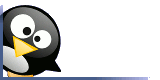
No comments:
Post a Comment