 Image via Wikipedia
Image via Wikipedia
How many times have you gotten stuck trying to support a friend of family member over the phone and no matter what you tell them they can not follow your directions. Or perhaps they are having difficulty with a program and you really need to see what they are trying to describe in woeful futility.
The program that I have been using for over a year now and thoroughly enjoy is teamviewer. With teamviewer you can use the program for free for non-commercial use or purchase one of their business packages and get advanced features.
 Image by pshadow via Flickr
Image by pshadow via Flickr
In addition to remote control of the target computer you will also have a built in file transfer feature and presentation feature.
This program was originally designed for PC's, but now has versions for Macintosh and Linux (Fedora, Debian, Ubuntu, and the tar.gz for compileing) as well as an IPod version.

![Reblog this post [with Zemanta]](http://img.zemanta.com/reblog_e.png?x-id=b6c1f6fa-f44a-4c6a-b12d-2a5059274cd5)




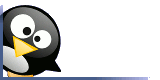
No comments:
Post a Comment