 Image by AcidZero via Flickr
Image by AcidZero via Flickr
What if the file type shouldn't have any file extension? You can choose open with, but there isn't an option to delete the incorrect file extension (that would be too easy Microsoft).
For Windows XP Users
- Click the "Start" button in the lower left corner of the screen.
- Click "My Computer" to open Windows Explorer.
- Click the menu "Tools > Folder Options" and select the "File Types" tab.
- Scroll down the file type list and find the desired file extension. Click on it to select.
- Click the "Delete" button, then "Yes" to confirm.
For Windows Vista or 7 Users
- Click the "Start" button in the lower-left corner of the screen.
- Type "cmd" and press "Enter" to open the command
prompt window.
- Type "assoc .ext= " and press "Enter."

![Reblog this post [with Zemanta]](http://img.zemanta.com/reblog_e.png?x-id=1e965438-9f2d-4f60-82a6-f145fc87d685)




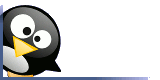
No comments:
Post a Comment