About three months ago I noticed that my Microsoft Outlook 2003 kept freezing up on me and become unstable. I tried upgrading to Outlook 2007, but the problems kept persisting. I couldn't find any help at Microsoft or much help online. All I really wanted to do is get my Gmail through IMAP, and have a handy dandy calendar open at the same time.
I had a few options available...
- suck it up and keep working with outlook
- check my g-mail with the website and start using a calendar google provided
- start using thunderbird and do without a calendar
- other
 I decided on the other option. I already had Ubuntu dual booted (as I still do) and decided to see what was going on there. What I found was the default e-mail client Evolution. I was a little doubtful as I shamefully always am, but what I found was a full featured e-mail client with all the tools I was already looking for.
I decided on the other option. I already had Ubuntu dual booted (as I still do) and decided to see what was going on there. What I found was the default e-mail client Evolution. I was a little doubtful as I shamefully always am, but what I found was a full featured e-mail client with all the tools I was already looking for.- POP and IMAP support
- HTML message capable
- A calendar with day / week / month views with an event alarm feature
- To-Do tasks
- RSS feed reader
NOTE: if you are trying to set up multiple g-mail accounts using IMAP you will probably run into problems because your computer can only sign into one g-mail account at a time. I got around this annoying problem by having my different account all forwarded to my main account.





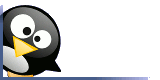
No comments:
Post a Comment