
The first thing I did to make Ubuntu feel a little more familier to me was to bring the desktop more in line with the way I was used to working with. These instructions will work with any distribution of Linux that is using the Gnome desktop.
To make the Ubuntu header bar and kicker bar look more like the windows start button, task bar and system tray...
To make the Ubuntu header bar and kicker bar look more like the windows start button, task bar and system tray...
- Delete the lower bar (kicker) by right clicking and deleting it (don't worry you can add it back later if you want)
- Move the upper bar (header) by right clicking on it and selecting properties. Change the orientation to bottom.
- Add the open windows list to the new bottom bar by right clicking on it and selecting add to panel. now choose windows list and select add.
- Finally drag the double dotted bar to the left and right click and select lock to pannel.
To add familier desktop icons...
- open any of the terminals known as the command line window
- Type gconf-editor
- press enter
This will bring up the configuration editor - now select apps, then select nautilus, and finally select desktop
This will bring up a list of items that can be placed on the desktop.
I selected computer_icon, home_icon, trash_icon, and volumes_visable
you can now close the configuration editor window and the terminal window.
For an added touch, I renamed the icons...
- Computer to My Computer
- user Home to My Documents
- Trash to Recycle Bin
Now that Ubuntu looks a little more like home you can relax a little bit more and get ready to learn how to use some common features that you are already familier with.
For a desktop that looks amazingly like windows try the suggestions at this site





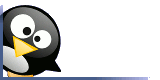
No comments:
Post a Comment